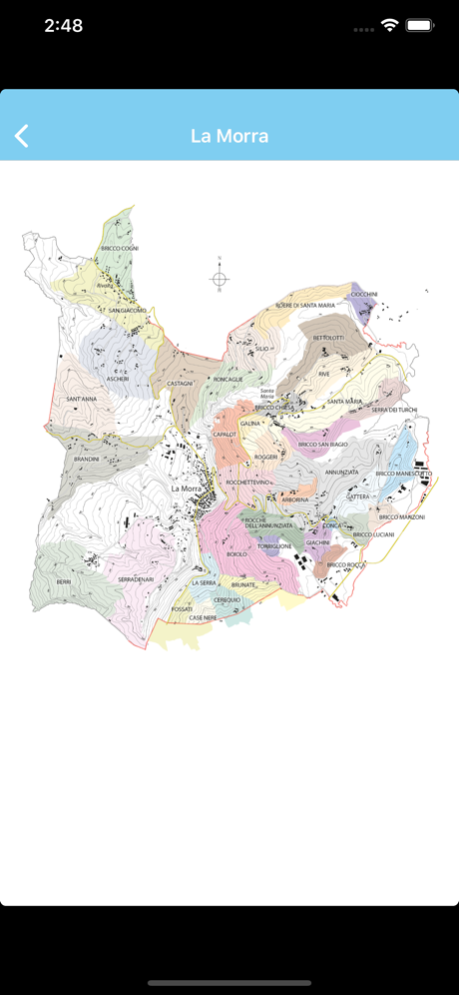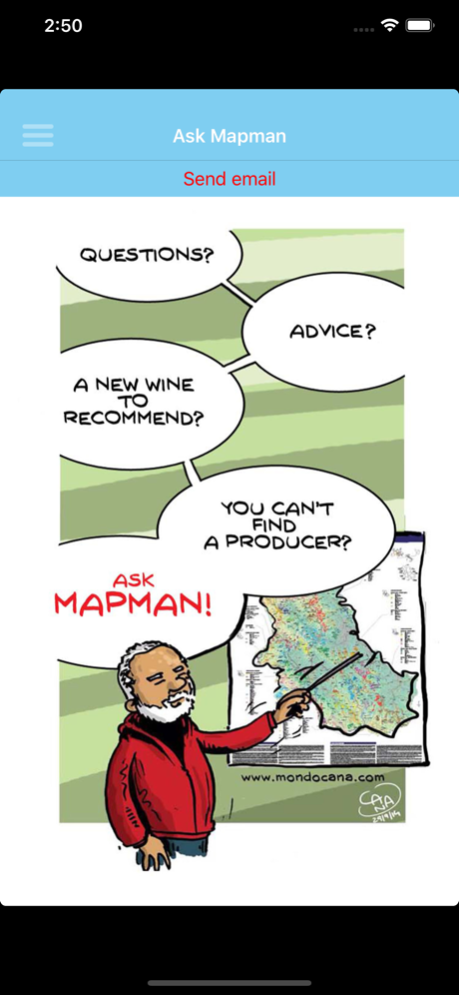Enogea Barolo docg Map 2.6.1
Paid Version
Publisher Description
Enogea Barolo DOCG Maps
The most complete and trustworthy app dedicated to the great vineyards of Barolo (Menzioni Geografiche Aggiuntive or MGA)
An indispensable tool for all Barolo lovers who seek precise and continuously updated information on the vineyards, the cellars, and the wines produced.
Starting today, with the possibility of creating one's own classification of the vineyards and the wines, and with the new Crus and Names Dictionary (530 entries) extrapolated from the book "Barolo MGA", Enogea and Alessandro Masnaghetti's 2015 editorial success (downloadable as in-App purchase).
Contents
11 maps with the officially recognized vineyard crus
descriptive fact sheets of each cru vineyard with satellite images
wine database with 850 entries, regularly updated
379 tastings of the 2010 vintage preloaded (and with the 2007, 2008, 2009, and 2011 downloadable as in-App purchase)
create and export your own tasting database, with pics and vocal memos
346 producers with:
address
telephone number and email address
wines produced
consultable web site
reliable Google Earth coordinates, extremely useful for visitors to the zone
restaurants
function “ask Mapman” for questions and advice.
useful addresses
Apr 11, 2020
Version 2.6.1
bug fix.
About Enogea Barolo docg Map
Enogea Barolo docg Map is a paid app for iOS published in the Health & Nutrition list of apps, part of Home & Hobby.
The company that develops Enogea Barolo docg Map is Alessandro Masnaghetti Editore. The latest version released by its developer is 2.6.1.
To install Enogea Barolo docg Map on your iOS device, just click the green Continue To App button above to start the installation process. The app is listed on our website since 2020-04-11 and was downloaded 1 times. We have already checked if the download link is safe, however for your own protection we recommend that you scan the downloaded app with your antivirus. Your antivirus may detect the Enogea Barolo docg Map as malware if the download link is broken.
How to install Enogea Barolo docg Map on your iOS device:
- Click on the Continue To App button on our website. This will redirect you to the App Store.
- Once the Enogea Barolo docg Map is shown in the iTunes listing of your iOS device, you can start its download and installation. Tap on the GET button to the right of the app to start downloading it.
- If you are not logged-in the iOS appstore app, you'll be prompted for your your Apple ID and/or password.
- After Enogea Barolo docg Map is downloaded, you'll see an INSTALL button to the right. Tap on it to start the actual installation of the iOS app.
- Once installation is finished you can tap on the OPEN button to start it. Its icon will also be added to your device home screen.